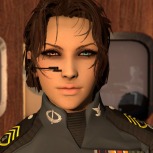Forums
-
Community
-

- 2
- posts
-

- 12
- posts
-
-
General
-
- 1
- post
-
-
In Character
-
- 2
- posts
-
- 54
- posts
-
- 22
- posts
-
- 6
- posts
-
- No posts here yet
-
-
Administration
-
- 3
- posts
-
- 302
- posts
-
- 2
- posts
-
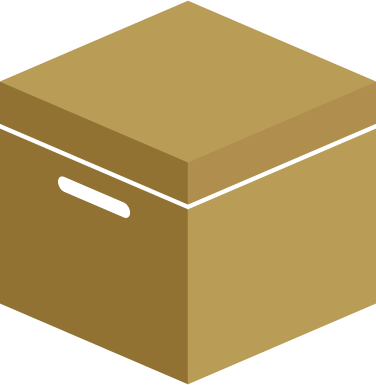
- 15.6k
- posts
-