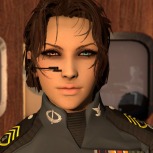-
Posts
231 -
Joined
-
Last visited
Content Type
Profiles
Forums
Events
Everything posted by Jun Nagase
-
Bennet when? Also, Sabine when? But primarily bennet
-
This report details our current stock of biotech limbs and organs. Legs Lower Left Leg x 2 Lower Right Leg x 3 Left Leg x 2 Right Leg x 2 Right Foot x2 Left Foot x2 Damaged Left Leg x1, sent to Engineers Arms Right forearm x3 Left forearm x2 Right Arms x2 Left Arms x2 (updated June 3rd) Right Hand x3 Left Hand x2 Organs 2 x blue eye 1 x green eye Please update this list as BTs are used and new ones are retrieved. - MSpc. Lisa Bennet //remember that engineers can repair damaged BTs to a good degree, so even damaged BTs whether damaged in the field or found in disrepair should be taken and given to engineers for some rp
-
@Kris Updated Sigrun and Verbeck @OpTiCFaZeSoCkzZz Updated Bently @Mighty Mouse Updated Holtz
-
Patient Name: Ashley O'DweyrPatient Sex: FPrimary Care Physician and/or Medic: MSpc. Lisa BennetPatient Injuries: Damaged vocal cordsPatient Vitals: StrongTreatment / Care Provided: General Anaesthetic administered, vocal cord surgery performedTime of Treatment: 17:45Current Patient Status: RecoveringDrugs Administered: General anaesthetic, ibuprofen pillformOverview of Situation: Vocal cords repaired, it will take a few days before she regains use of them, and a few weeks before she will sound normal.Additional Notes: N/A
-
Bone Glue Bone glue is an essential everyday tool for surgeons in the Mobile Infantry. As the name suggests, bone glue is a paste used to glue bones together, creating a strong bond between broken bones, often assisted by titanium plates. Bone glue comes in small thin powder packets marked as bone glue. ~60ml of lukewarm water in a small container is required for each packet of bone glue, each of which holds enough bone glue paste to bond with several fractured ribs together. Once mixed thoroughly into a thick and consistent bone-colored paste, bone glue must be applied within one hour before it begins to harden. Once the bone glue has been applied and fit into the fractures, a UV light is used to immediately harden the bone glue enough to push it beyond a paste and into a solid strong enough to support some level of stress, such as the stress put on ribs as a patient breathes and stretches, or the stress put on the ulna and radius bones when lifting light objects. The bone glue will then harden to roughly the same strength as bones over the course of a few days. Bone glue is designed to bind strongly with bones, preventing the bone glue from being a weakpoint in the bone structure. With larger fractures, titanium plates should be used in conjunction with bone-glue for a faster recovery time. For moderate to minor fractures, bone glue alone is often sufficient to repair the damages once treated with UV light. Over time as the bones naturally heal, the bone glue will degrade to allow the body to naturally heal over the course of months. Eventually no traces of bone glue will remain. Bone glue is entirely organic and non-toxic to the human body. No instances of allergy to bone glue has been recorded. It will be excreted through the urine over the course of months as the body naturally heals the fractures. Bone glue that has had too much water added (when it does not form into a paste, but rather remains more slimy and liquid) cannot be used as bone glue, as it will not harden properly. Bone glue that has had insufficient amounts of water added will have patches and clumps of powder in the paste and will not properly seal, and therefore should not be used before further water has been added and mixed thoroughly. Should bone glue crack before it has properly hardened, surgery should be performed to either remove and replace the bone glue, or just remove the bone glue. Should surgery not be an option, putting the broken limb in a cast or sling and keeping it relaxed for several weeks will do the job. Broken bone glue will not stand in the way of the body naturally healing bones. As a side-effect, bone glue once hardened is also very heat resistant. It could be used to perform DIY repairs on some objects should the need arise, including moderately high temperature machinery, ranging up to ~230c before bone glue starts to lose structural integrity. However due to how bone glue is made, it is not water resistant until after a couple of days. At best, bone glue gives the strength of a moderately weak welding job for a couple of weeks at most.
-
Patient Name: John MurphyPatient Sex: MPrimary Care Physician and/or Medic: MSpc. Lisa Bennet, 2Spc Seamus LeedsPatient Injuries: Shrapnel on left arm, minor fracturePatient Vitals: StrongTreatment / Care Provided: Lidocaine injection around shrapnel, shrapnel removed, minor surgery performed to bone glue the minor fractureTime of Treatment: 23:45Current Patient Status: RecoveringDrugs Administered: Local Anaesthetics, ibuprofen pills for post-op painsOverview of Situation: Shrapnel successfully removed, short expected recovery timeAdditional Notes: N/A
-
Patient Name: Naomi ReelPatient Sex: FPrimary Care Physician and/or Medic: MSpc. Lisa BennetPatient Injuries: 3 x non-critical shrapnel, 1 shrapnel near femoral artery, 1 shrapnel near heart, second degree burns with minor levels of third degree burns over half her body, broken left arm. Patient unconcious from M55 round going off near her. Moderate to severe concussion.Patient Vitals: ModerateTreatment / Care Provided: HEXTEND IV set, removal of 3 non-critical shrapnel during MEDEVAC, surgically removed two problematic pieces of shrapnel on ship. Burns treated, surgery completed to restore bone integrity in left arm. Time of Treatment: 22:20Current Patient Status: Recovering, vitals improving. Will need extended recovery time.Drugs Administered: TXA, general anaesthetics, HEXTEND IV, morphine drip post-op into saline IV dripOverview of Situation: Recovery will take time, however second degree burns are unlikely to result in permanent scarring with immediate care provided. Arm expected to fully recover. Patient needs to stay in medbay for medical surveillance for several days to ensure concussion recovery goes smooth.Additional Notes: N/A
-
Patient Name: Elaine AsperPatient Sex: FPrimary Care Physician and/or Medic: MSpc. Lisa BennetPatient Injuries: Amputated left leg from just below the knee.Patient Vitals: StrongTreatment / Care Provided: BT surgery successfully completed.Time of Treatment: 04:00Current Patient Status: BT recovery program required, new type of sensory BT is used. Observation required.Drugs Administered: General AnaesthethicsOverview of Situation: New BT type requires observation so we can observe how it works and how the body adjusts to recieving new neurological signals.Additional Notes: N/A
-
PAC has been in the talks for a while now. I, like many, agree that PACs should be more efficient. One of the steps taken was to move from .obj import to .mdl import (aka experimental model import) because .obj imports have an exponentially higher rendertime impact, and thus reduces the FPS for everyone more and slows the server down more. Even if you turn off PAC, the server still has to render everyone's PACs itself which contributes to it slowing down. So, to help make the server more enjoyable for everyone, I'm going to try to make an indepth guide on how to import from Blender (where you open all manner of models, such as .objs) into Gmod (and by extension, PAC). First, a tool list. Blender. You'll obviously need Blender for this. You can click the link or alternatively ,Blender is also available for download on Steam. Blender Source Tools. These tools allow you to import source material (such as .smd and .qc, as well as export as .smd, and allows you to compile .qc files which ultimately is what creates a model for gmod) Blender XNALARA Tools. This one is more optional, but you'll find a lot of good models for XNALara, so being able to import .xps files directly into Blender helps streamline things. VTFEdit. VTFEdit is a program that allows you to open .vtf and .vmt files, as well as import common images like .png and .jpg and export them as .vtf. This is needed to be able to texturize your model. This guide will only explain how to import generic non-rigged models into GMod. Not how to import full playermodels. It's mostly meant for importing misc items like gear or hair, or for importing headhacks. Test Run Example of a quick import of an xnalara model, to export as .smd and then compile into a proper .mdl with the .qc file We import the .xps model. We delete any piece we don't need (such as the body). We change the model names so we know what our .smd file will be named. We change the material names to more easily keep track of them, THEN we select all the objects and ctrl+J to join them into a single object. Keep your mouse in the object window when doing this. We hit CTRL+Shift+Alt+C and hit "Geometry to Origin" to center the model. This is important. We hit "S" on our keyboard and scale the XPS model up to ~30 times size. Most XPS models are much smaller in scale that GMOD models, hence we scale them up. If you forget to do this, PAC also has a scale feature. We get our .QC file (in my case I copied an existing one) and place it where we need it. We create our _phys cube, then scale it up to roughly fit the head. We create our _idle cube (I copy-pasted the _phys cube) and set the animation frame to 2 frames, then set LocRotScale for both frames. We export the .smd, it will pop up with a warning that your two cubes dont' have textures applied. That's fine, they don't need any. We create the anims folder and move the _idle.smd in there, then open the .qc file and adjust it as necessary. With our .qc file set and our .smd files ready, we click on the .qc file in Blender and it compiles successfully, as seen at the top of Blender. Setting the textures Don't forget to resize your textures. Usually 512x512 is enough, 1024x1024 should be the max and only for primary textures like the face and hair if you use this size at all. https://puu.sh/DiKk8/82bb13f115.zip Included is a set of basic .vmt textures. You can use the head.vmt as a base to create your own head.vmt file, as well as any similar .vmt's You can use the hair.vmt to create your own hair.vmts, as well as things like eyelashes and other hair-like transparent textures. You can use the eye.vmt to create your own eye.vmts, as well as other shiny objects. If you import an object like a scarf or glasses, remove references to "detail" vtf files and use the head.vmt as your base for non-transparent pieces and hair.vmt for transparent pieces (like the glasses lens) I may have missed some things or forgot to explain something, if there's any problems feel free to comment below and I'll try to address them and update the guides as needed.
-
Patient Name: Adrien GoosePatient Sex: MPrimary Care Physician and/or Medic: MSpc. Lisa BennetPatient Injuries: Amputated left arm from elbow downPatient Vitals: StrongTreatment / Care Provided: Stump set and ready for BT surgeryTime of Treatment: 16:00Current Patient Status: Day to rest to recover from the traumatic physical injury, then allowed to walk the ship while waiting for BT surgeryDrugs Administered: N/AOverview of Situation: Arm was mangled on a bug drop was was not recovered, patient written into the BT registry awaiting surgery.Additional Notes: N/A
-
Patient Name: Aaron HoltzPatient Sex: MPrimary Care Physician and/or Medic: MSpc. Lisa Bennet, 2Spc Gwendolyn ReecePatient Injuries: Minor fracture on third left rib, moderate fracture on fifth left rib, severe fracture on fourth left rib, punctured lung.Patient Vitals: StrongTreatment / Care Provided: Surgery to fix up his lungs, titanium plates applied to fractured bones after resetting them.Time of Treatment: 16:30Current Patient Status: Two week recovery period (2ish OOC days, counting day of incident)Drugs Administered: General anaesthetics, light morphine in saline drop.Overview of Situation: Holtz got up-closed by an arachnid and forced against a car. A talon entered his chest with moderate force, causing afforementioned rib damage and punctured lung. Was MEDEVACed and treated with help from 2Spc. ReeceAdditional Notes: N/A
-
Also a note more for event runners, please remember that the Grant does actually have sensors that can read planetside so running away is kinda difficult, considering the high-tech armed satellite orbitting the planet Unless you mean running away on-planet while obscured by clouds and bad weather, or perhaps if the Grant is preoccupied with enemies of their own. ^ mostly saying this so your stories make logical sense, since how would a dropship fly off the planet without the Grant knowing about it? Also, another way to incorporate Fleet into events (mostly pre-event) is to obviously have Helms slipspace us to the destination, but also to use Warfare to scout out the AO while admins prepare, and Warfare will forward their findings (done through RP and /reports, which event admin will respond to with 'you see this there and that') to Intel, who then uses said findings to brief the infantry. You could for example determine how much information the MI has going down depending on how thorough the Warfare stationeer did his/her job. Doesn't have to be anything major of course.
-
VTFEdit doesn't want to resize for me for some reason even when I set it to those settings.
-
Also as for rendertimes? Here's an example of how your rendertime should look like. Here's a simple headhack with head + hair models (the 7MB one from before and uncompressed 20.8MB hair, havent' gotten around to the hair yet) "0.729ms? that's a lot!" Well, let's take off a few things since I did this in SP and not the server. 0.044ms from just existing 0.447ms from the MI model (which you wouldn't have to put on yourself on the server because y'know, it's your playermodel.) So, head w/ hair and helmet and a few things to hide the neck comes at around 0.238ms rendertime. I've seen much much higher on PACs that don't even use any imported models. Again, it aint about the model imports, it's about all your shit. ALL OF IT.
-
First I'd like to address some of the rumors that have been going around with PAC. No matter what you say, you will never convince me that 16mb for a PAC is a lot. Maybe in 2010 it'd be considered a lot for a head and hair model but that's just shy of a decade ago. And it isn't as if the -amount- of shit we download directly connects to the number of frames we lose. How can I say this? Rendertime. You've probably heard this before. This is PAC calculating how much time it takes for someones PAC to render fully. It's directly tied to how much strain it puts on your own computer to render the PAC, and thus tied to how many frames you will lose by having it rendered. This will vary from person to person. It seems inconsistent too; some have great PC specs but still lose a lot of frames, some lose a lot less with similar specs. It's Garry's Mod, a strange amalgamation of god knows how many different things that the Source engine was never supposed to do in the first place. It will never be consistent. I say this as someone who got GMod when it was called Garry's Mod 9 and was still a free mod that required you to own HL2 to play. The number of things that go into determining what your FPS experience is is incalculable. Sure there's obvious pointers like "don't run shit in the background" and "less addons = less lag and loadtime" and "less pac = less FPS loss" And that's all true, but that is a lot like saying less weight on a car will make it more fuel efficient. Yes it will, but it doesn't tackle it where it matters; the engine. Sadly said engine isn't something we can really tweak with garry's mod. You will never see a scenario where everyone has the same FPS unless that FPS is 0 (because someone crashed the server). And secondly, model imports. There are two types of model imports; .obj (or old) and .mdl (or new) .obj is an old PAC3 importing method. It's a lot simpler and faster to do than .mdl however it has an exponentially increased rendertime impact. These used to be the only way, since we did not always have PAC4 and I did not always know how to import into gmod (and thus create .mdl imports), so many people still use .obj imports and they are likely the largest factor when it comes to FPS loss from imported models. FPS loss comes from more than just models. The materials used play part, the events play part, the general complexity plays large part. Not just models. .mdl import is the new fancy PAC4 method of importing a model. It basically loads a model same way as it loads any other model in gmod. All models you see in gmod are .mdls, it's what the source engine was built to render and it's the by far most efficient. You take a .obj import head with ~1.2ms rendertime (on my PC) and convert it to a .mdl import and it can drop to ~0.2-0.3ms rendertime. These imports are just as efficient in their rendering as any other model in garry's mod. You know why? Because they are the exact same type of model as every other model in garry's mod. The only difference is it's loaded through PAC, but they are no different than if you chose to put an existing model on your PAC rather than an imported model when it comes to rendertime impact. First I will address the models since these are what I have the most personal experience with. Later I will add things like efficient structure and removing redundant parts of a PAC (don't have several heads in one and just hide the ones you don't need). This is a cutout of a head import that I took from 20MB to 7MB. As you can see, the largest file here is 1.5MB from the .vvd (which I dont' know how to make more efficient) The largest texture file is 1.4MB, on par with the uniform textures used in our current 2.0 Mobile Infantry uniforms pack loaded on the server. Now, most of you may see these and think "Okay well, what does all of these things mean? Why is this there and that necessary? Can't you cut there that and this?" Allow me to explain. Detail_ textures: These textures, such as the detail_skin2.vtf are textures that are used to emulate a higher resolution texture than it actually is. Take the head.vtf, the head's texture file, then add the detail_ texture to it and it applies a small scale version of the detail_ texture ontop of the head.vtf texture which means you see what looks like little skin details without the need for 2048x2048 textures. They add a lot of detail (hence their name) to a texture, allowing you to compress the original texture more and reduce overall file sizes. _n textures: These textures, such as the Eyes_N.vtf, are normalmaps. They basically direct how lighting affects the model, creating an illusion of depth and detail where none exists. In the case of the eyes, "why do you need a texture for the eyes?" Well as it happens, without one applied your eyes wont shine. Eyes are wet (hopefully yours are, otherwise go see a doctor), and wet things shine. As you can see, the eyes have that white shine on them. Without that, it looks awfully weird when you look around. You tend to notice the lack of a shine. vtf and vmt: VTF are the actual textures themselves. VMT directs the model to which textures to use, so in the VMT it says the primary texture is the head.vtf, and it says the bumpmap (aka normalmap) is the head_n.vtf etc. Okay, so how much quality does one lose from optimizing a model import? Well, take a gander at the two heads above again. One is 20mb, the other is 7mb. Can you tell which? Probably not. Maybe if you look closely at the eye shine. The left one is the old 20mb uncompressed version, and on the right is a 7mb compressed version (the same from the first image I posted) As you can tell, you obviously don't lose a lot of detail, and any that you do lose is next to impossible to tell. And I can all but certainly compress it further to ~5 - 5.5MB. With use of detail_ textures (which you can tell are small) and normalmaps, you can reduce the diffuse texture size a lot (diffuse being the face.vtf texture itself). In this case I opened the head.vtf file, exported it with the 'vtfedit' program, then opened the exported .jpg in paint.net, resized it to 1024x1024 (you'll never need higher, you'd be fine with 512x512 too) and exported it as a .jpg again (ctrl + shift + S) and when prompted I set the quality to 99% rather than 100% (which also wont show). This reduced the filesize from ~5MB to the 1.366MB you see above. Very simple and easy to do, if not a bit INCONVENIENT to do for several textures. Okay so, what can -I- do to help my own FPS? Well, PAC has a lot of nifty settings for you to mess with in Q Menu > Utilities > PAC You can turn it off entirely, which I personally tend to do on larger drops where I kinda need the frames. Or, you can set a max render range so PACs X distance away wont render. Or, you can set the max rendertime so anything that strains your PC more than X .ms will not be rendered, effectively hiding the PACs that impact the most. Or, you can disable specific pieces of a PAC, like urlobj which is the old .obj model imports that have such a heavy rendertime impact. You can also set it so PACs outside your field of view wont render. Or if you really want to, you can blacklist OR whitelist (meaning ONLY certain people's PACs YOU choose will render, rather than having to choose whose NOT to render). And in general, what can I do to reduce my rendertime? Well, less is -always- better. There's no beating around the bush with that, less is always less. However, going through your PAC and reducing redundant pieces will help too. Animations you don't use, pieces you don't really need like aviators or 5 pouches etc. And of course as mentioned above, compress your textures. You can download any model you're using by putting the model link into your browser instead which lets you download the model. Open it up and fiddle with it yourself. Smaller textures have less rendertime. And if you get into importing models yourself, cut out redundant parts of it like the mouth (which I neglected to do on the model above). Less is better, even if it's just a little. A lot of little adds up to a lot. Edit: Oh shit I forgot, open console and write "gmod_mcore_test 1" that will also help with FPS in a good number of cases. Do it before you join server ideally If anyone has questions or comments or concerns, feel free to poke me on discord and I'll happily help out or have a chat.
-
The E-Pulse 44 Rifle The E-Pulse 44 Rifle is a high-power rifle designed to replace the Morita Mark 1 DMR variant and the WA-21 Precision Rifle. While the E-Pulse 44 has a slower fire rate than the Morita rifle but faster than the WA-21 rifle it has a significantly improved per-shot damage output and maintains a high accuracy over both. It also comes equipped with an integrated scope. Ammunition The E-Pulse 44 utilizes technology similar to the Mark 3 SAW. It uses a small, ultra-high velocity electronically-activated round designed to penetrate hard armor plates, both metal and chitin, and cause massive damage. Unlike the comparatively simple and small 5x30mm AP-F round used by the Mark 3 SAW, the E-Pulse 44 uses a more complex, larger 10x63mm APDS round largely comprised of solid Depleted Uranium with a thin lead shell for aerodynamic purposes and a ferromagnetic component which is accelerated to upward of 1650m/s via a set of straight magrails. The round itself, once it has shed it's lead aeroshell, is shaped like a needle which expands heavily towards the back, pushing matter outward at great force upon penetration. This is designed to increase damage significantly compared to conventional rounds at the expense of penetration. Unlike it's tank cannon APFSDS counterparts, the 10x63mm APDS 'Pulse' round is not focused purely on penetration, rather the round is designed to function like a hollow-point with AP capability but at much higher velocity and range. Small grooves in the round direct airflow around the surface to spin stabilize the round. When the Morita Corporation was designing this round, they had both anti-bug and anti-personnel use in mind. Using still-classified technology, The Morita Corporation designed a self-charging electric system to power the heavy magrails along the barrel to propel the round at high enough velocities that the sheer velocity of the round would significantly increase the damage of the round. The downside to the system they have constructed is that the recharge rate of the magrails is somewhat lengthy, resulting in a slower rate of fire. This makes it impractical for a standard service rifle but serves perfectly in a DMR role. One downside to the small and relatively light round is at extended ranges where the drop in velocity significantly reduces the round's lethality and penetration. When used beyond effective range, armor penetration has shown to be inconsistent and post-penetration damage is significantly decreased. Like the 5x30mm AP-F round used in the Mark 3 SAW, the 10x63mm APDS 'Pulse' round is also caseless. The majority of the round is only ~3mm in diameter with an expansion to 10mm at the back and a discarding sabot encasing the 3mm needle to a 10mm fit. Action While much of the E-Pulse 44's technology is still classified, it is known to be using high-power magnetic accelerator rails in order to achieve the extreme muzzle velocities seen. It uses small doublestack twenty round magazines fed through the side of the gun. These magazines are designed to be short and out of the way as to not interfere with weapon ergonomics. The barrel is a magrail integrated smoothbore barrel to allow for high velocity, depending instead on the aerodynamics of the round fired to spin stabilize the round. Excess heat is stored in a heat sink below the barrel, between the barrel and the hand guard. It's designed to prevent overheating of the system while not being directly reachable by the user, preventing possible injury. How to Use Safety The safety on the E-Pulse 44 is a smart-system that detects if a wielder is holding the grip and has a finger on the trigger. It compensates for weather conditions and thick gloves. Testing has revealed that this system is very reliable, and no instances of failure or misfire has occurred so far, even with BT use. Reloading Reloading is simple, simply click in the small button on the magazine itself and pull out, then replace it with a fresh magazine and push it in until it clicks in place. If empty, you're required to pull back the charging handle on the right side of the weapon. The scope is non-adjustable, and the rifle only has semi-auto fire. Thanks to the high velocity of the round, very little adjustment is necessary for targets at range and on the move. Adoption The E-Pulse 44 Rifle was adopted in early 2299 with intentions to replace the old Morita Mark 1 DMR variant and the WA-21 Precision Rifle. Though still in very early adoption, so far the E-Pulse 44 rifle has proven an effective weapon with the few units that have been shipped out. The unique round design paired with the magrail technology has so far proven to be highly effective against human targets and significantly effective against arachnid targets. While the E-Pulse 44 lacks the sustained fire rate of the Mark Three, it can reach much farther and hit a lot harder and more precisely, allowing the DMR to remain a viable weapon against bugs unlike previous dedicated DMRs. The Federation plans to further adopt the E-Pulse 44 in larger quantities with plans to fully replace the Mark One DMR Variant and WA-21 models. Incidents of use against human targets report wounds that appear similar to that of a .50cal when used within effective range on solid hits. Testing at targets beyond effective range resulted in injury characteristics more similar to that of a standard Mark Three round. Specifications Action: Electric-pulse operated, rotating bolt. Weight: 5.45 Kilograms (12.01 Pounds) fully loaded. Length: 890mm (35.03 Inches) Barrel Length: 518mm (20.39 Inches) Cartridge: 10x63mm APDS 'Pulse', mag. accelerated. Feed System: 20 round standard box magazine primary. Accuracy: Sub MOA @ 600m. Muzzle Velocity: 1650 m/s, drops noticeably with range. (~1050m/s after traveling 1000m, ~600m/s after traveling 2000m) Effective Range: ~1400 meters. Maximum Range: ~2400 meters.
-
Oh also, perhaps an assistant admin that specifically deals with the small details while the main adminges work the overall event. It definitely heightens the experience when you get to do proper medrp or engirp with an admin actively watching and responding.
-
tbf it depends on the admin that oversees the injury If someone gave improper or insufficient treatment while I was handling the injury I'd penalize them for it so, if they hadn't paid attention to their medrp101 lesson it's gama ovar But like I said, depends on the admin that oversees it. It does require some knowledge of medical which not all admins have so, it can't be expected of everyone. As for medics simply keeping threads and sites open to check what procedure to apply, I personally don't do that unless it's something on ship or otherwise a non-combat scenario. I've learned most of the things we face by heart But not everyone does that, and it's not like we can really police it so /shrug. I'd love if people would learn how to treat injuries by heart before moving up in specialist rank, with no need to open sstrp.net/medrp
-
You know, my dad lost all his hair during his time in the airforce He was hit by an anti-hair missile.
-
Do you think If computers were to be edible They'd be called Reese's PCs?
-
https://steamcommunity.com/sharedfiles/filedetails/?id=1631458660 Crysis HMG with a few modifications made by yours truly. Namely the change of a few lines to be more SST, RPM change, accuracy change, recoil change and new sound. Packaged for easy use.
- 1 reply
-
- 4
-

-
Yeah doors didn't work too well, also it's really big and was kinda bulky to use. The one posted flies a lot better, as for lag idk, doesn't lag in SP but then again what does Server seemed to handle the neurotec A-10 fine though (aside from the bugs neurotec itself introduced) I remember flying that beast on a prog drop with more enemy Ai than I could count (The a-10 shows you all enemies in a large radius) and it wasn't anymore lagfest than usual