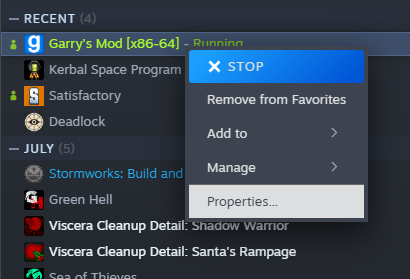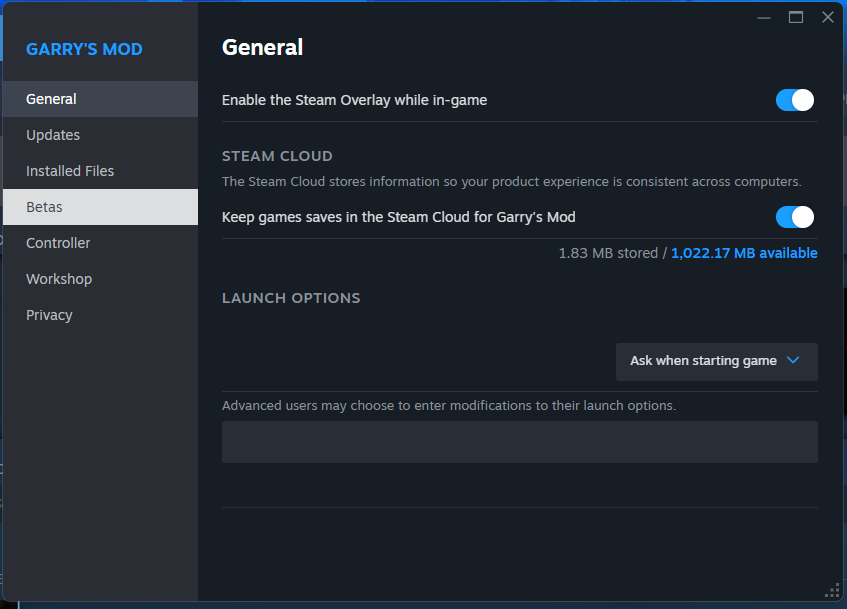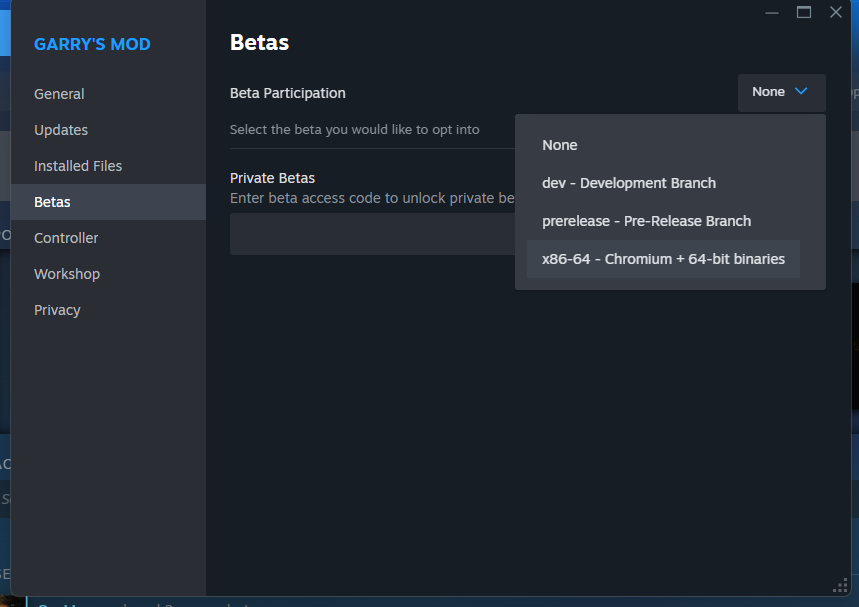X86-64: Difference between revisions
No edit summary |
No edit summary |
||
| Line 1: | Line 1: | ||
__NOTOC__ | |||
<h1 style="margin:0; padding:0;"><b>Uh oh.</b></h1> | <h1 style="margin:0; padding:0;"><b>Uh oh.</b></h1> | ||
<h2 style="margin:0; :0;">It looks like you're on the wrong version of Garry's Mod.</h2> | <h2 style="margin:0; :0;">It looks like you're on the wrong version of Garry's Mod.</h2> | ||
| Line 22: | Line 24: | ||
<h3 style="margin:0; :0;">Step 3 | <h3 style="margin:0; :0;">Step 3 | ||
<span style="font-size:75%;"><br />Change the branch to x86-64</span></h2> | <span style="font-size:75%;"><br />Change the branch to x86-64:</span></h2> | ||
[[Image:X86_64_Step_3.png]] | [[Image:X86_64_Step_3.png]] | ||
<h3 style="margin:0; :0;">Step 4 | |||
<span style="font-size:75%;"><br />Restart Garry's Mod and rejoin the server. You'll now be using the x86-64 branch and will be able to join the server successfully!</span></h2> | |||
Latest revision as of 00:16, 12 September 2024
Uh oh.
It looks like you're on the wrong version of Garry's Mod.
To play on this server, you need to be using the x86-64 branch of Garry's Mod. We require this because we heavily utilize code and functionality (like Chromium) for things like our user interface. Additionally, it offers better performance for our players.
How can I fix this?
You can fix this by changing to the x86-64 branch of Garry's Mod. Follow the guide below:
Step 1
Right click Garry's Mod in Steam, and select Properties:
Step 2
Select the 'Betas' tab:
Step 3
Change the branch to x86-64:
Step 4
Restart Garry's Mod and rejoin the server. You'll now be using the x86-64 branch and will be able to join the server successfully!
This website forms a part of our non-commercial, fictional Starship Troopers roleplaying server. All trademarks, logos, and brand names are the property of their respective owners. All company, product, and service names used on this website are for identification purposes only. The use of these names, trademarks, and brands does not imply endorsement. This server and its content are strictly for fan-based, non-profit purposes.